Tutorials – Kohera3D Piping
Introduction Getting Started Piping Basics Advanced Piping Workflow Start to Finish
Kohera3D Piping - Creating Pipe Center lines From 3D Laser Scans.
Quick overview of Kohera3D Piping, a software program developed by engineers for 3D laser scanning.
In this video the scan points inside the point cloud are used to extract a pipe's centerline and diameter. Connecting elbows, valves, and tees are added; all of which are then exported as centerlines with snap-to-points that can be easily imported into CAD programs supporting the .dxf file format. These lines and snap-to-points are then used to create quick and accurate 'as-built' piping models for existing pipe systems captured by the laser scanner.
→ Learn to use the Kohera3D interface by first watching Kohera3D Viewer tutorials here
Kohera3D Piping - Getting Started Part 1.
This Part 1 of 3 software tutorial covers the following topics:
- Creating Projects
- Options
- Selection Tools
- Exporting Selections
- Creating Pipe Lines
- Exporting Pipe Lines for CAD
Kohera3D Piping - Getting Started Part 2.
This Part 2 of 3 software tutorial covers the following topics:
- Changing Project Orientation
- Changing Project Position
- Volume Tools - Quick Volume
- Volume Tools - Box Volume
- Volume Tools - Plane Volume
Kohera3D Piping - Getting Started Part 3.
This Part 3 of 3 software tutorial covers the following topics:
- Scan Location Indicators
- Scene Explorer Palette
- Adding Models to Your Project
Kohera3D Piping - Piping Basics.
This (part 1 of 2) software tutorial covers the following topics:
- Creating Pipe Lines
- Fitting Pipe to Scan Data
- Inserting Elbows
- Scene Explorer Palette
- Pipe Line Explorer Palette
- Saving and Exporting
Kohera3D Piping - Piping Basics.
This (part 2 of 2) software tutorial covers the following topics:
- Inserting Pipe Components
- Cut-Back Elbows
- Olets
- Valves
- Double Elbows
- Tees
- Double Tees
- Elbow and Tee Combination
Kohera3D Piping – Advanced Piping.
This software tutorial covers the following topics:
- Changing Line Numbers
- Changing Layer Names
- Fit to Pipe Points
- Constrain to Global Axis
- Multiple Piping Systems
Kohera3D Piping – Workflow.
Piping your scan data from start to finish (part 1 of 3).
Kohera3D Piping – Workflow.
Piping your scan data from start to finish (part 2 of 3).
Kohera3D Piping – Workflow.
Piping your scan data from start to finish (part 3 of 3).
Modeling Pipe from Start to Finish.
Creating pipe models using Kohera3D Piping and AutoCad Plant3D.
This is a complete and full length tutorial. Run time is 1 hr : 30 minutes.