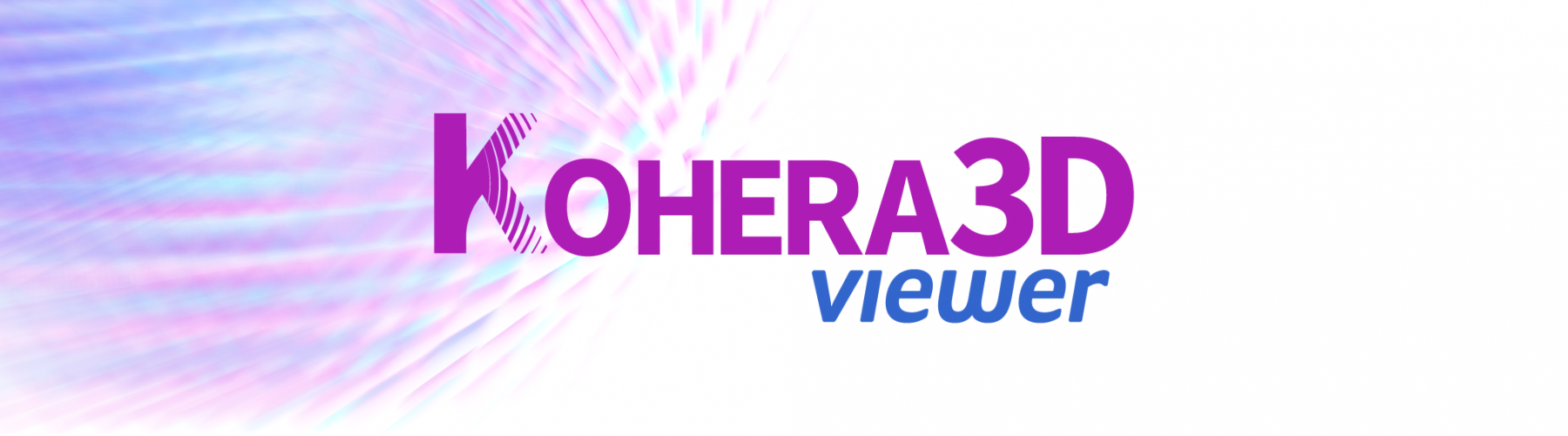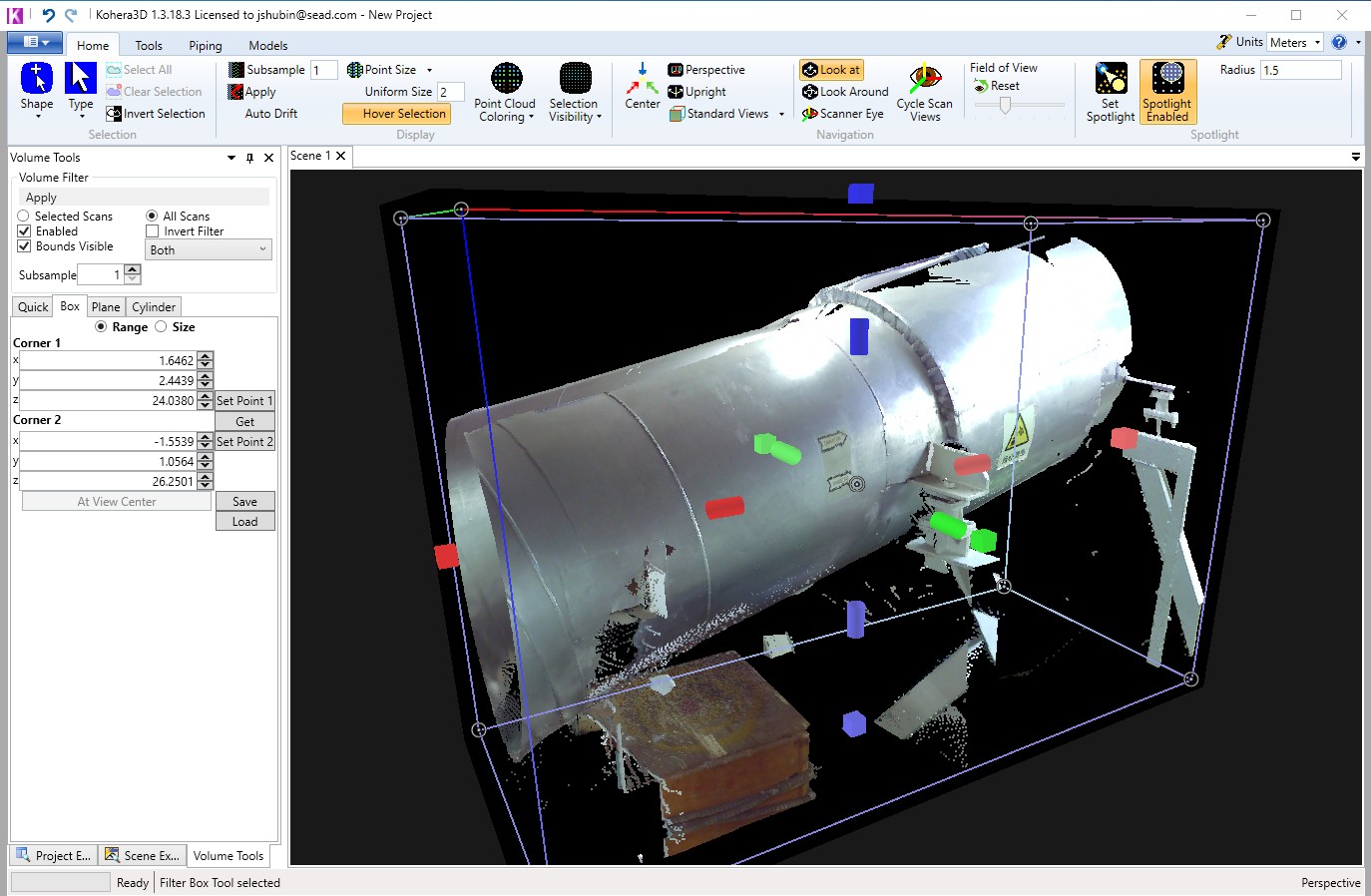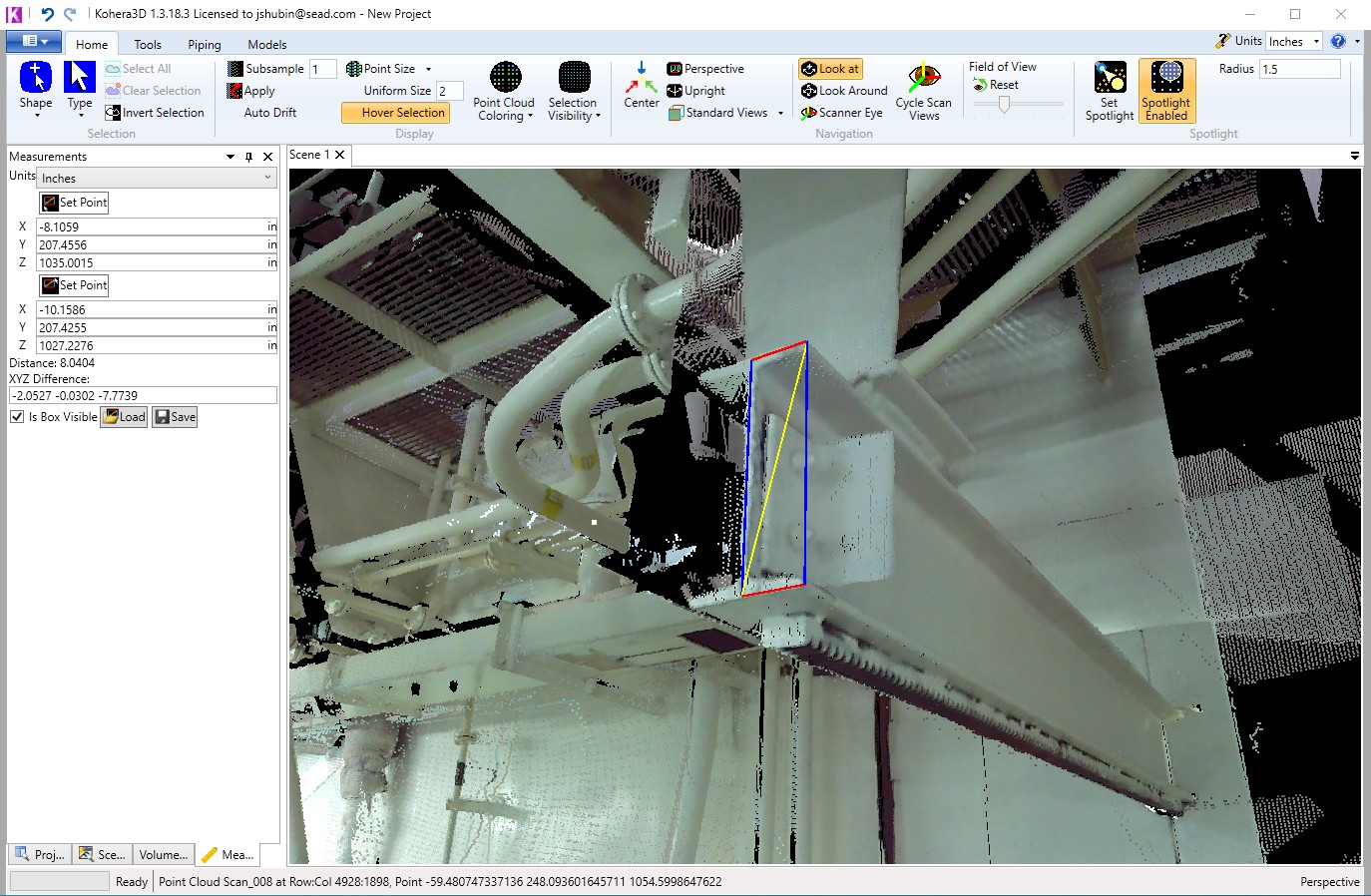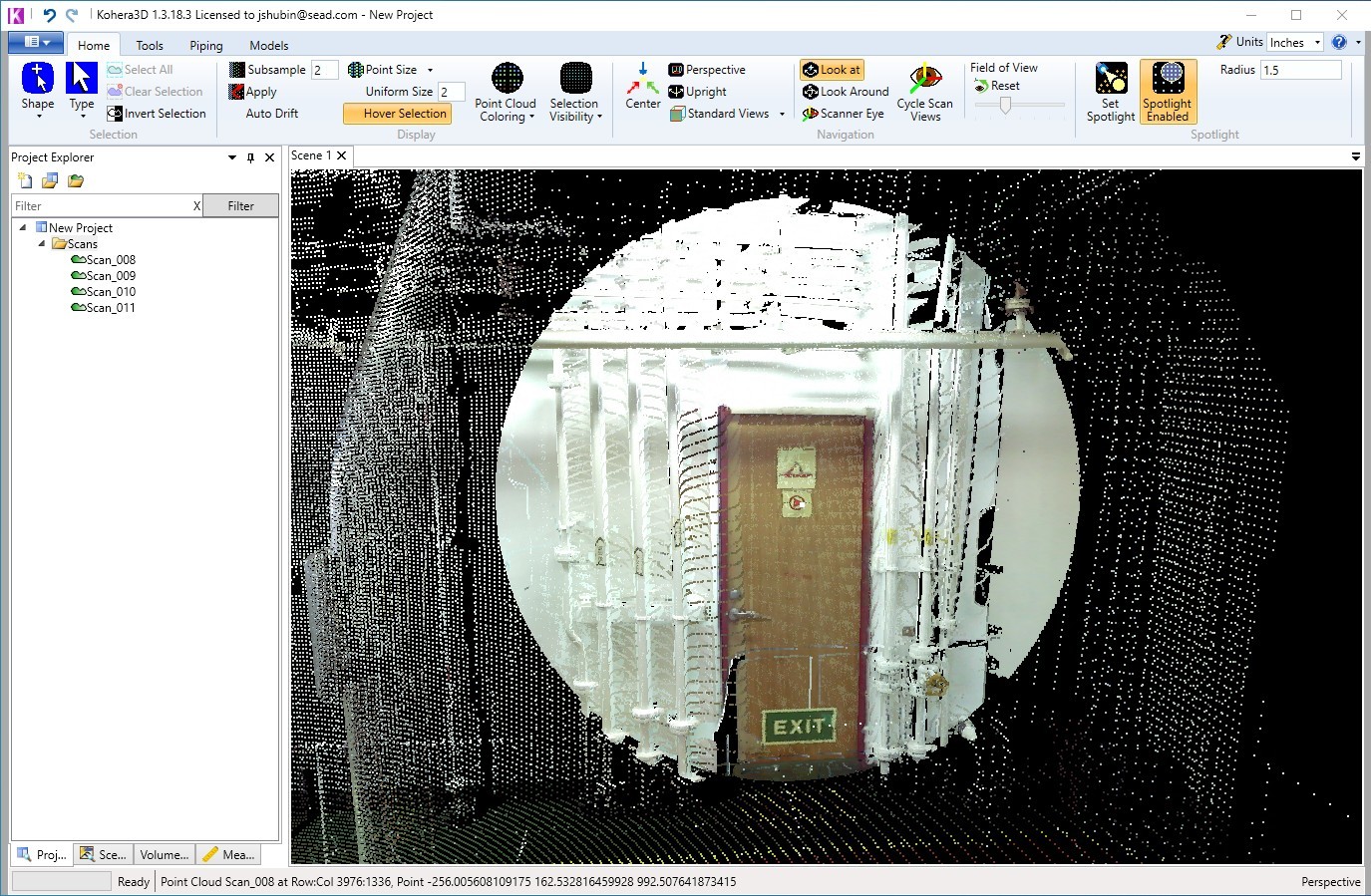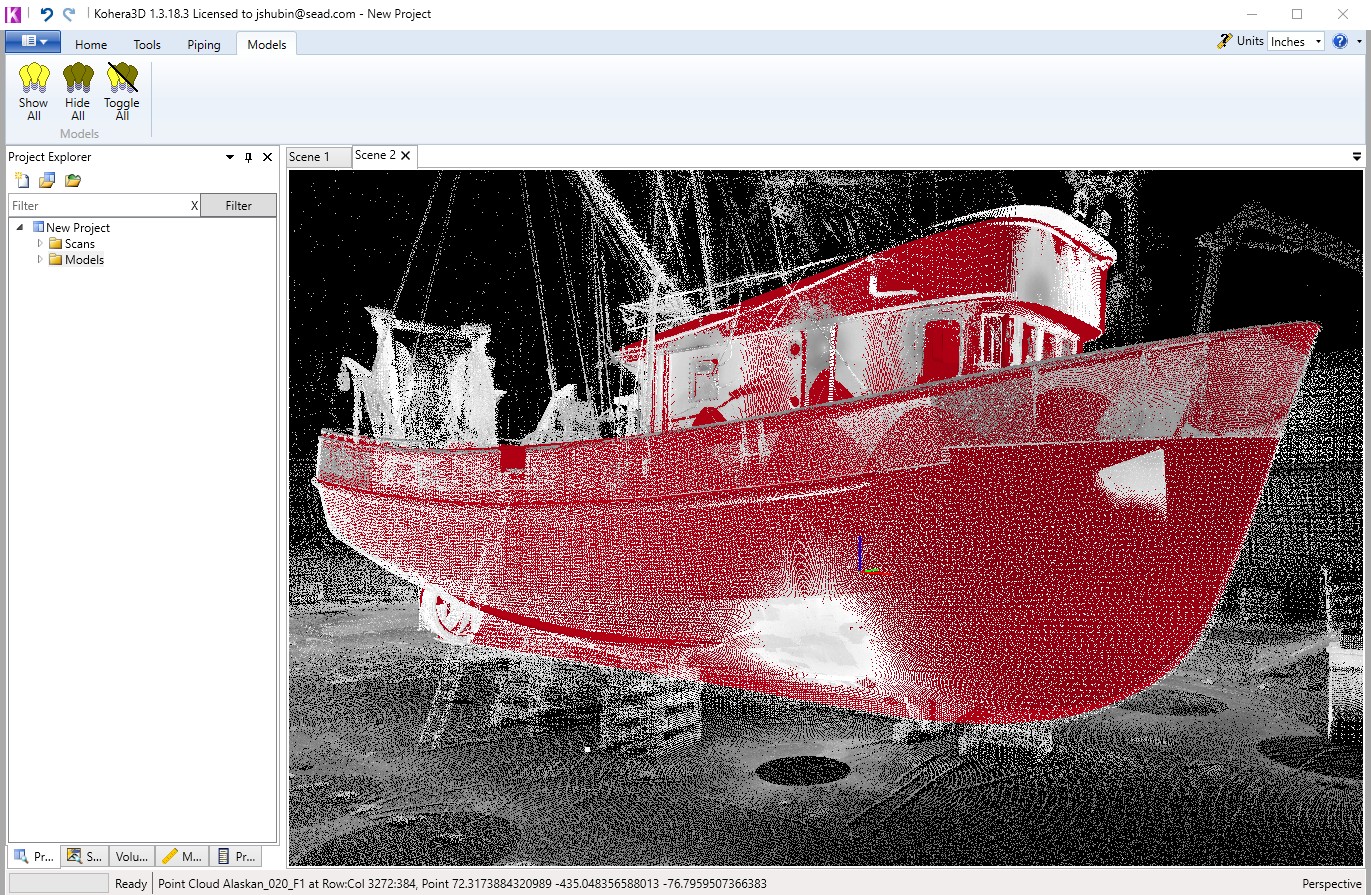Kohera3D Viewer
Kohera3D Viewer for viewing 3D laser scans is internally packaged with any software subscription. The Viewer lets you share your scan projects, take measurements, apply clipping volumes to your point clouds, and use other tools such as the visibility ‘Spotlight’ feature.
View or share your projects with others. Open point cloud data using a variety of scan data file types. Apply volumes to limit displayed scan data, or take measurements between any two scan points.
A standalone program that does not require a CAD program license.
View and share scan projects.
Spotlight feature increases visual detail to areas where high visibility may be needed.
Supported laser scan file types: e57, fls, fws, ptx, pti and pts.
System Requirements
Optimum Performance Requirements:
Operating System: Microsoft Windows 10.
Processor: 3.0 GHz Quad Core with Hyper-Threading or better
Memory: 32 GB or more.
Graphics card: Nvidia GeForce 970, or ATI 7850 or better with at least 4 GB memory and latest drivers.
Hard Disk Space: 1 TB internal or E-SATA connected external hard drive.
Minimal System Requirements (sufficient for viewing and basic functions):
Operating System: Microsoft Windows Vista or higher.
Processor: 2.5 GHz Dual Core processor or better.
Memory: 8 GB minimum for usage of most features; 4 GB for basic viewing only.
Graphics card: Nvidia GeForce 460 or better with updated drivers.
Hard Disk Space: 50 MB available internal hard drive space for program files; 10 GB internal or external hard drive space for project files.
Note: Large projects will require more space, up to several hundred GB for scan data alone.
A variety of tools for viewing scans and taking measurements.
What can I do with the Kohera3D Viewer?
- Share Projects
Send a copy of Kohera3D Viewer with your project files so clients can view your work and view scan data. They do not need a software license to use the Viewer. - Take Measurements
Take measurements between any 2 scan points. Display units as metric or imperial including US survey feet and US architectural feet. - Create Volumes
Apply a variety of volumes to view and hide areas of interest, or to improve navigation and rendering performance. - Adjust Scan Density
For faster loading, viewing, and navigation when less scan detail is needed. - Spotlight
Use the Spotlight feature to maximize detail in any given area with the press of a button or keyboard shortcut. - Adjust Point Size
- Adjust Transparency
Separate transparency adjustments for point clouds and model objects. - Import OBJ Models
Overlay your scans with obj files of your modeled designs. Use your models + scan data to visually inspect for clashes in your design.
 Download Kohera3D Ultimate - Free 14 Day Trial
Download Kohera3D Ultimate - Free 14 Day Trial
*After the 14 day license expires you may continue using the Viewer at no cost or purchase a fully functioning license.