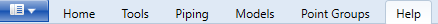User Tools
Sidebar
activating_license
Table of Contents
Software License Key
How to activate a license
1. Copy the license found on your Account page under the License Tab. Account Login
2. Open your Kohera3D Software.
Option 1
1. Under the 'Help' tab click the 'Activate License'  button and enter your email and license key.
button and enter your email and license key.
2. Press the 'Accept' button.
3. Restart the software.
Option 2
1. In the upper right corner next to the  Help icon is a pull down arrow. Click the arrow and choose 'Activate License'.
Help icon is a pull down arrow. Click the arrow and choose 'Activate License'.
2. Enter your email and your license key. Press the 'Accept' button.
3. Press the 'OK' button to restart the software.
How to transfer a license to another computer
1. First deactivate the license using one of the following 3 options:
- Option 3 - Log in to your online account and deactivate it there using the 'License' tab.
2. On the second computer, install Kohera3D software and repeat 'How to activate a license' found at the top of this page.
activating_license.txt · Last modified: 2024/10/10 14:47 by admin