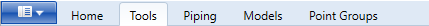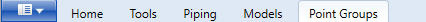User Tools
Sidebar
Table of Contents
Toolbars and Icons
Home Tab
Selection
— pull-down options ↓
— pull-down options ↓
Display
Subsample
Apply
Auto Drift
— pull-down options ↓
Uniform Size
Hover Selection
— pull-down options ↓
— pull-down options ↓
Navigation
Center
 Perspective/Orthographic Views Toggle
Perspective/Orthographic Views Toggle
Click to toggle between perspective view  and orthographic view
and orthographic view  .
.
Upright/Arcball
— pull-down options ↓
Look at
Look Around
Scanner Eye
Cycle Scan Views
Field of View
Reset
Slider
Spotlight
 Set Spotlight - Activates a high density spotlight around a selected scan point
Set Spotlight - Activates a high density spotlight around a selected scan point
 No Spotlight/Spotlight Enabled - Use to toggle a spotlight on
No Spotlight/Spotlight Enabled - Use to toggle a spotlight on  and off
and off 
Radius
Tools Tab
Volume Tools
Volume Tools Volume Enabled Bounds Visible
Measurement
Set Point 1
Set Point 2
Visible
Distance
Save Box
Load Box
Primary Measure Points
Secondary Measure Points
Panels
Project Explorer
Scene Explorer
Layers
Camera Info
Measurement Panel
Pipeline Explorer
Transparency
Properties
Piping
Windows Pipe Line Explorer Pipe Line List Layers Fit and Insert Fit Pipe at Seed Fit to Pipe Points Insert (pull-down)
- Elbow
- Tee
- Olet
- Reducer
- Valve
- General Fitting
- Double Elbow
- Double Tee
- Elbow and Tee
- Eccentric Reducer
- Comment
Models
 Models
Show All
Hide All
Toggle All
Meshing Tools
Point Groups
Point Groups
Select Points in Group
Deselect Points in Group
Add Selection to Group
Show All
Hide Selected
Hide Unselected
Models
Show All
Hide All
Toggle All
Meshing Tools
Point Groups
Point Groups
Select Points in Group
Deselect Points in Group
Add Selection to Group
Show All
Hide Selected
Hide Unselected